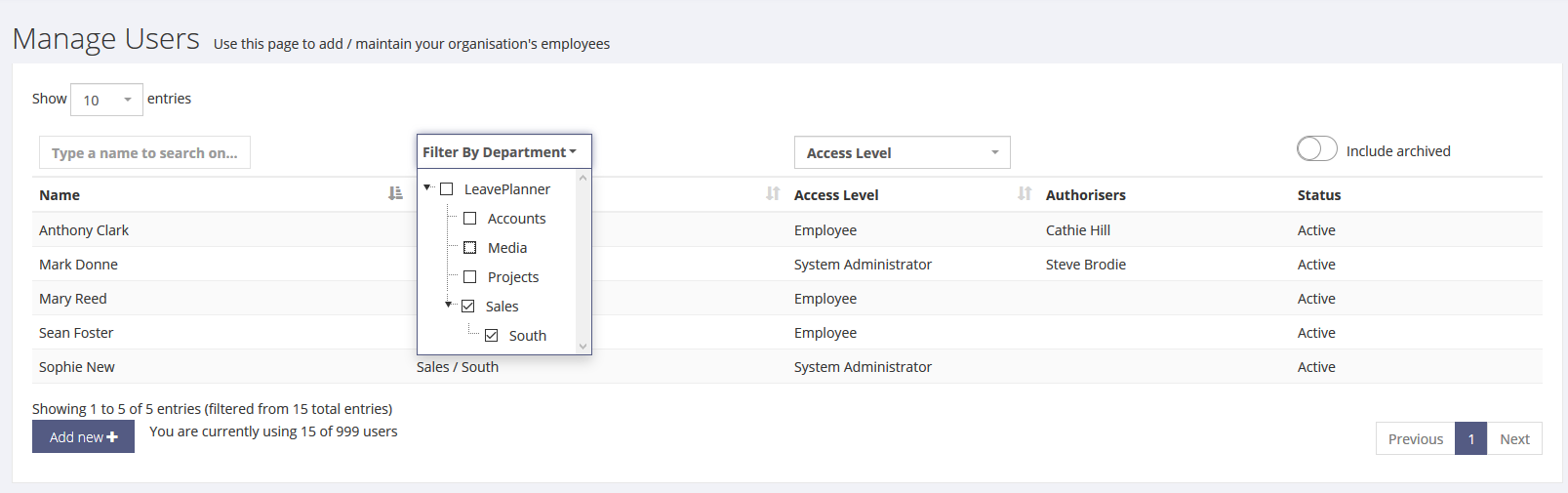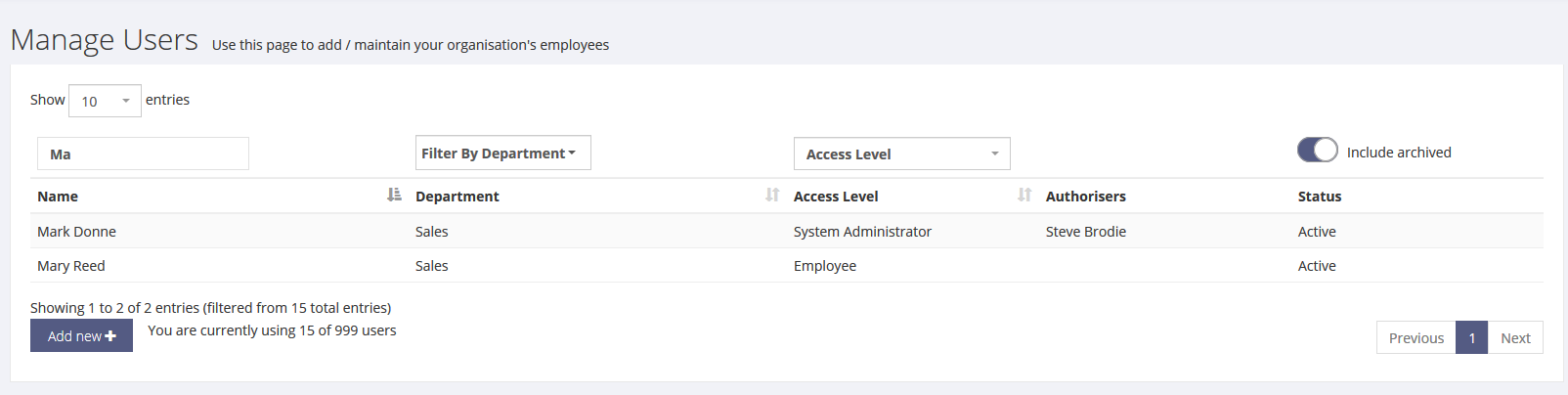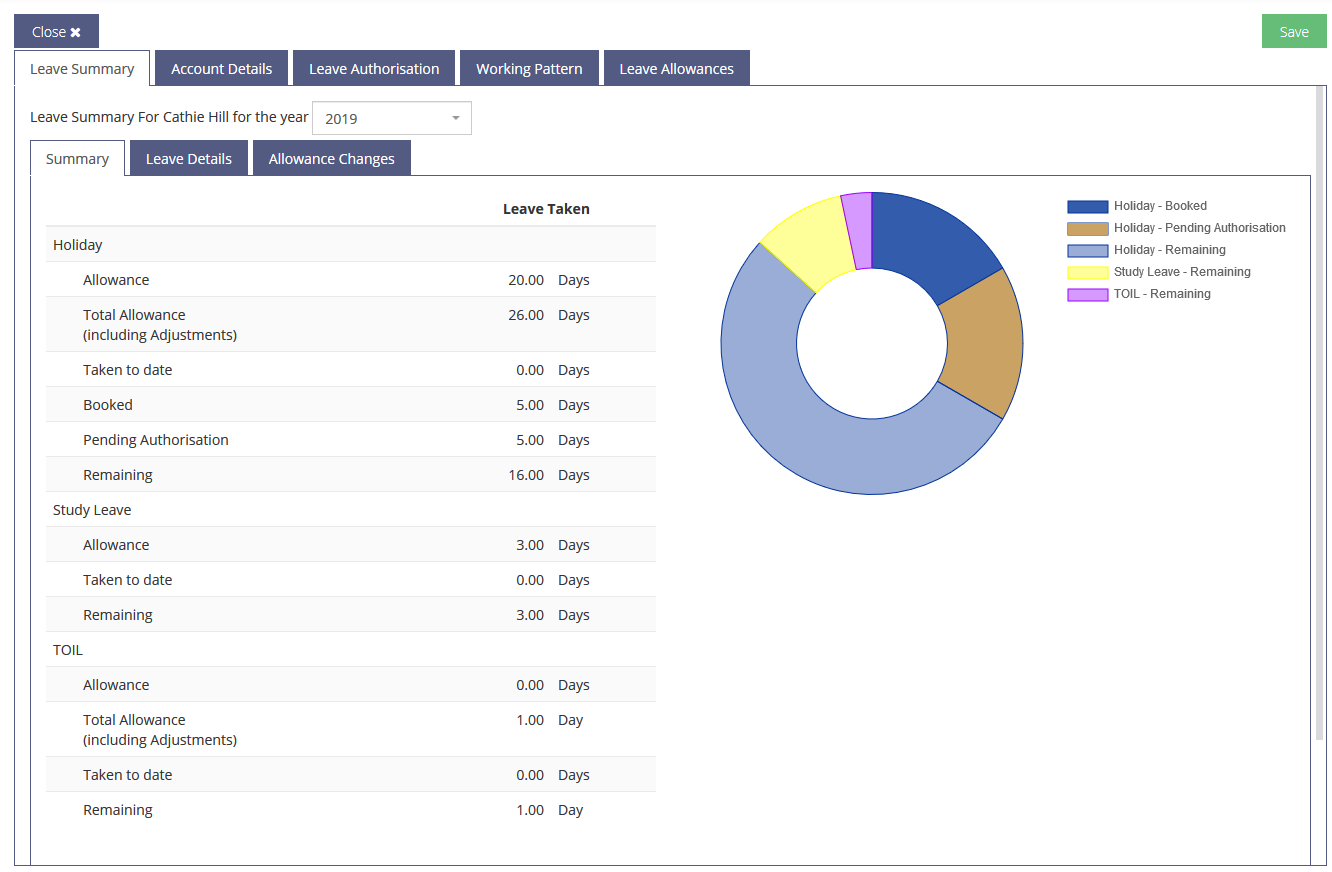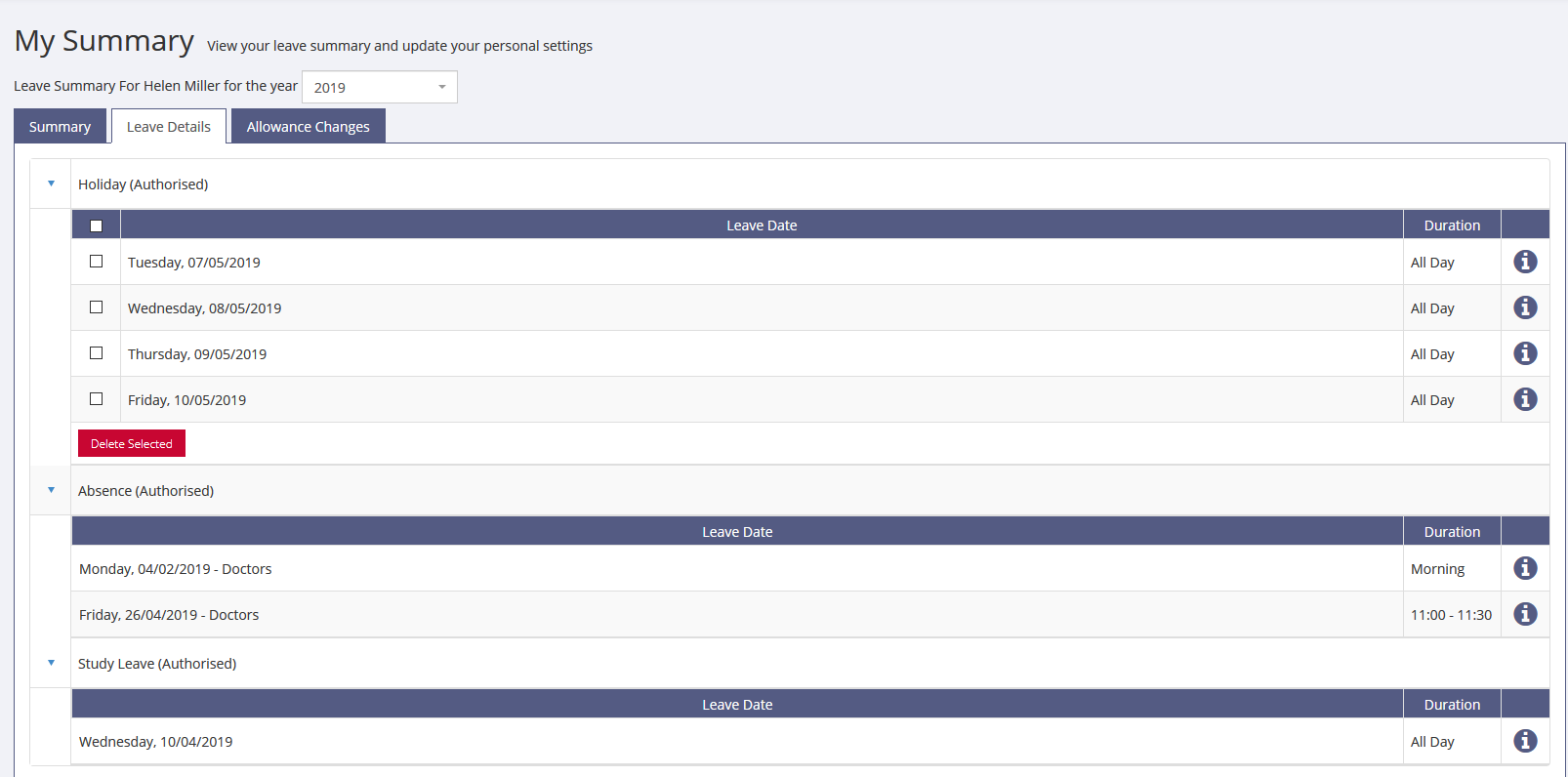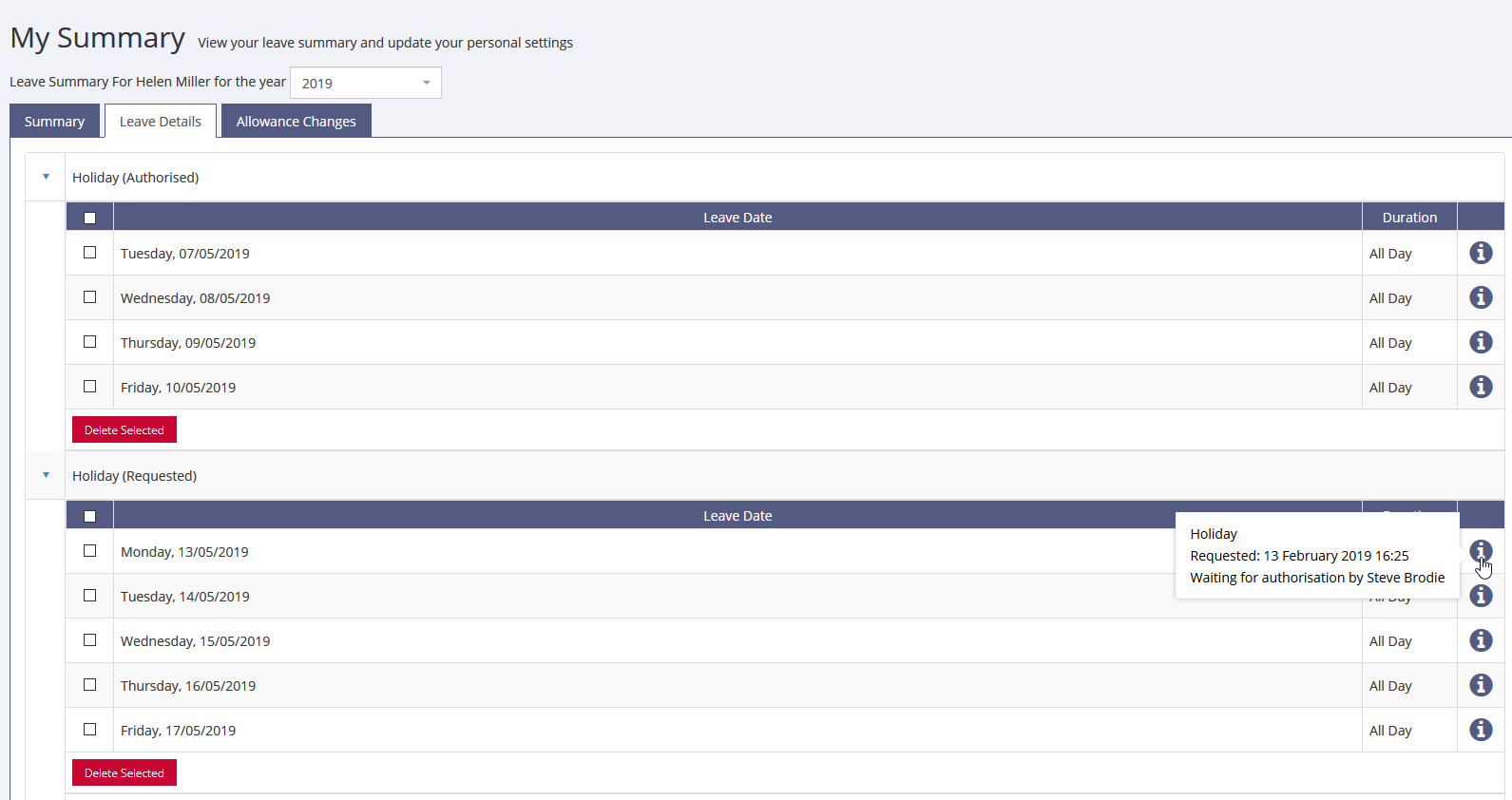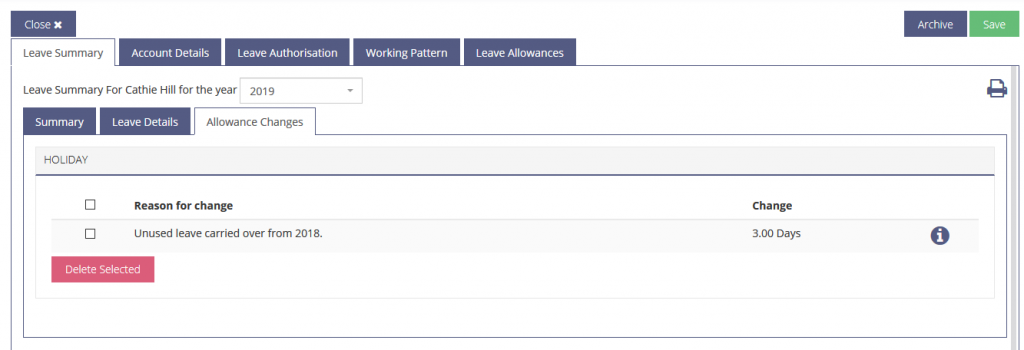1.2 – My Summary
The My Summary page is all of your leave in one place. You can use the allowance changes view shows you if there have been any modifications from the standard leave allowance. System and Department Administrators can use this page (now found in User Admin > Manage Users) to check that a user’s allowance is configured correctly.
My Summary Options
Searching for Users
Use the filters to help choose employees.You can filter by department, user level or simply start typing any part opf the employees name to narrow the search.
Other Options
As a System or Department Administrator, you have the option to choose whether Archived users (staff that have left) are included in the user list below.
User List
The user list displays the other users you have access to (if any). Click on the name of an employee to change the summary page to their information. Start typing a name in the box to filter the list and quickly find the user you want to check. You can see the currently selected user at the top of the right-hand window.
Leave Year
You can see which year’s data is being viewed at the top of the right-hand window. Click on the year and choose another one if you wish to view previous leave years or check next year’s allowance.
Summary View
The Summary view is grouped into leave types. For leave types with an allowance (such as holiday) you will see figures for booked, allowance and remaining. Other leave types will show you the booked figure.
Leave Details View
Both booked (authorised) and requested (unauthorised) leave are listed here, each block of leave is here by the date. The duration column will give you the leave period that was booked/requested for that day.
You can hover over the information icon to see more details, including the requested date, and authorisation steps.
Allowance Changes View
The Allowance Changes page shows you any additions or deductions made to your leave allowance. If your organisation allows leave to be carried over into the next period, you will see the addition and deductions to carry over that remaining leave here.