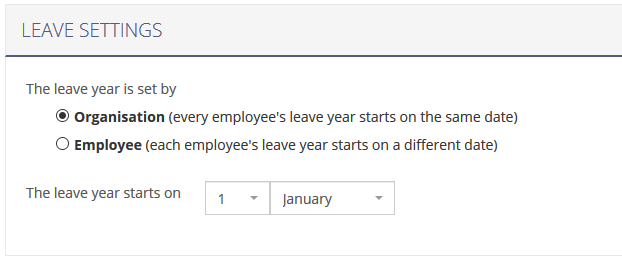9 – Changing your Leave Year
Changing the leave year start date is a simple change in LP (Organisation Admin > Organisation Settings).
N.b. When you change the Leave Year Start Date, it acts like a slide rule, ie; if you move the start date from Jan 1st to May 1st all previous leave years now work to this date – it does not lengthen/shorten the current leave year.
There are a few approaches to managing any adjustments…
1.Report and Adjust
When you change the leave year start date (LYSD) you will find that some employees may “gain” or “lose” leave allowance depending on if they took leave early/late in the current leave year. For example, an employee may have taken all their annual allowance by 30th April 2017 only to be given another full allowance on May 1st. You can overcome this by running a report before and after making the LYSD change then manually adjusting allowances to account for any ‘unreasonable’ circumstances.
2. Manually extend the leave year
You can allocate 16 months leave allowance for this current leave year, starting 1st Jan.Then set the auto carry over of unused leave to be up to 20 days (or whatever the maximum annual allowance is) and then change the LYSD to 1st May.At some time after 1st May you will have to manually adjust the employee’s future annual allowances and the carry over rule
3. Just write it off
The third approach (and we have seen this) is to simply change the LYSD and write off any instances where employees gain/lose allowances.This can work if employees have been given sufficient notice and managed their allowance accordingly.