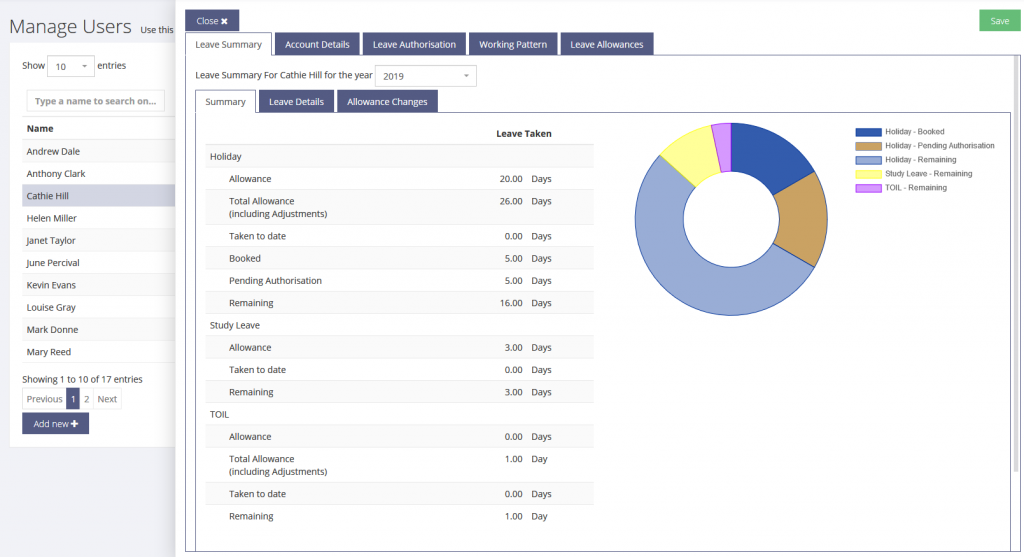4 – Managing LeavePlanner Users
Viewing an employee’s summary
- Go to the My Summary page in LeavePlanner. It’s now located in the User Admin > Manage Users section.
- Choose the employee with the user selector on the left-hand side.
- Once the user is selected, their information will be displayed on the right-hand side.
- Use the tabs to view their Summary, Leave Details and Allowance Changes.
Deleting Requests
As an administrator, you have the option to cancel any unauthorised or authorised leave within the system. You can also grant permission to other users allowing them to cancel their unauthorised leave. The settings for allowing users to delete requests, can be found on the Leave Settings page.