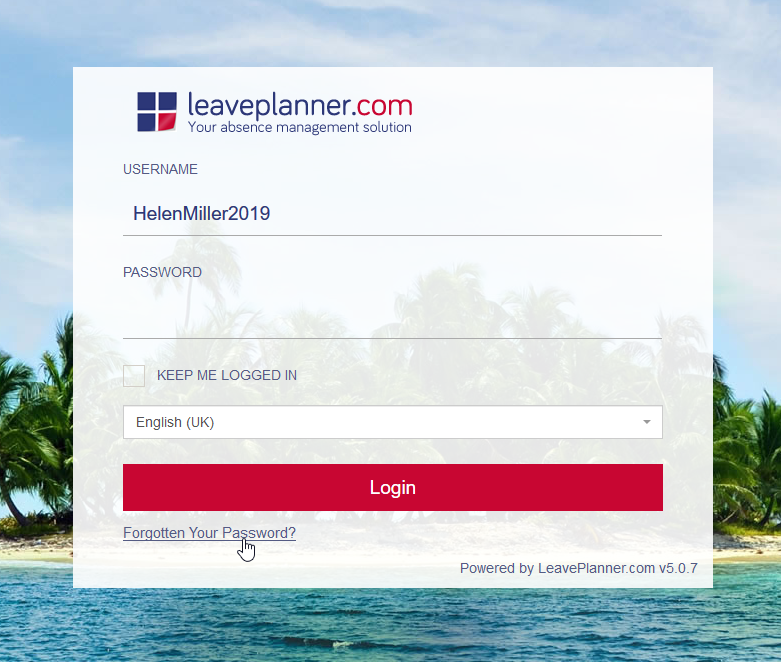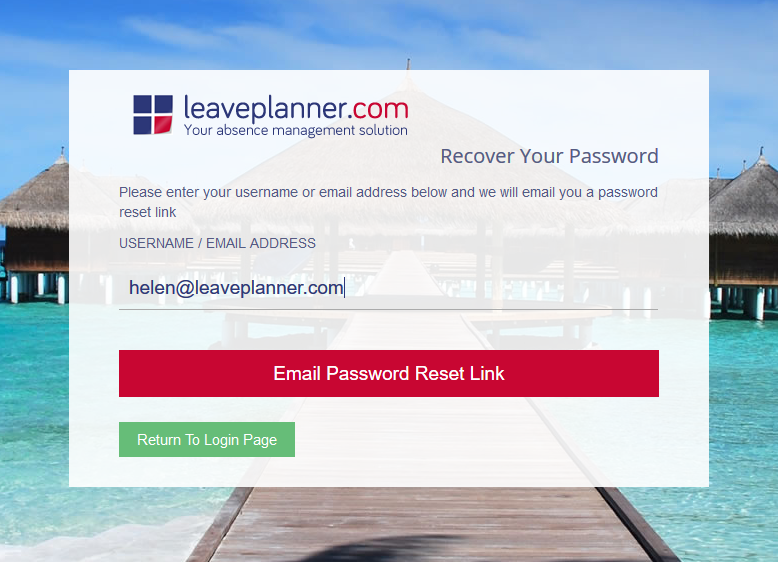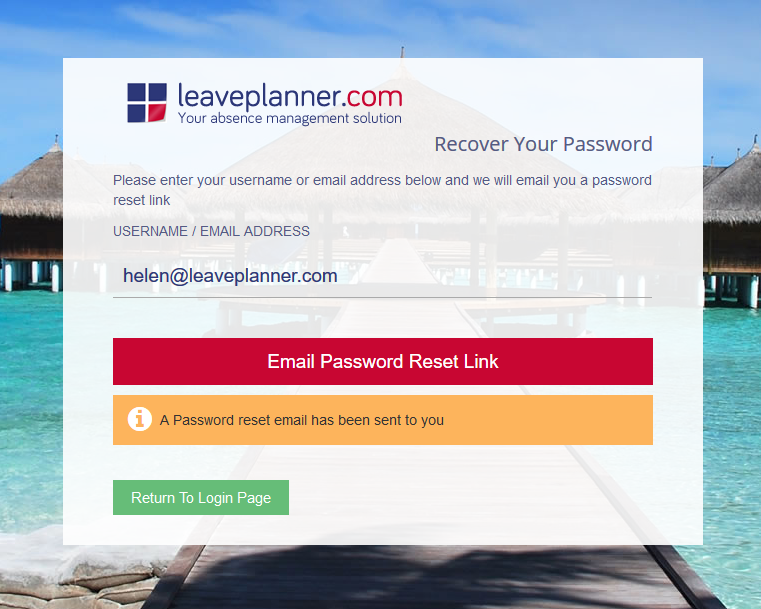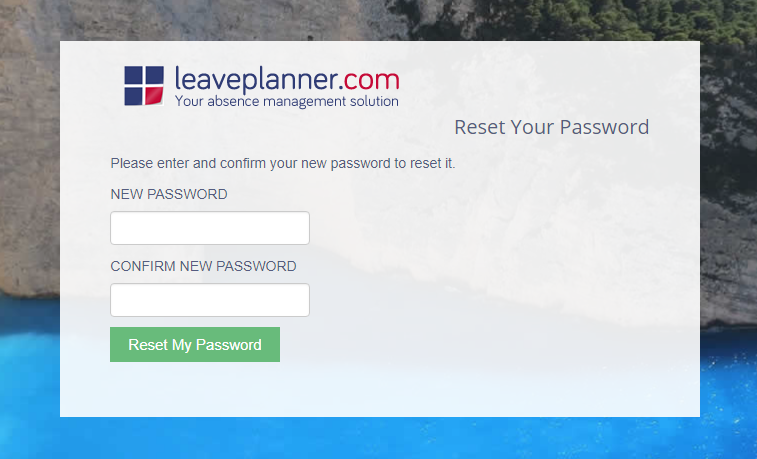11 – Password Reset
If you are having trouble logging in you can click on the ‘Forgotten Password’ link
On the next screen you will be asked to enter your USERNAME or EMAIL ADDRESS. Often these are one and the same, but not always.
After you have entered your USERNAME or EMAIL ADDRESS, click on the ‘Email Password Reset Link’ button and you will see a message confirming that ‘A Password reset email has been sent to you’.
The email will now be on its way to you. Here are a few points to be aware of:
- Although email is always pretty speedy, there are many factors that can delay your mail. It will be with you ASAP.
- When you receive the link, please be aware that it is only valid for 24hrs. If you don’t proceed with your password reset within that time, the link will expire and you will need to request a new link.
- If you make multiple password reset requests, you must use the most recent email that arrives. All preceding reset links will become invalid.
When you receive the password reset email, you will see that it includes your USERNAME. Take a note of this, as you will need it to log in to the system.
Now you can enter your new password. Make sure it’s a strong one.